
Did you know digital menu boards are all the rage in quick-service and fast-casual restaurants?
They’re like a dream team of HD digital display screens and excellent digital menu board software, giving your customers the ultimate menu experience.
Think attention-grabbing animations that make your menu items pop and entice your customers to order those super-profitable dishes!
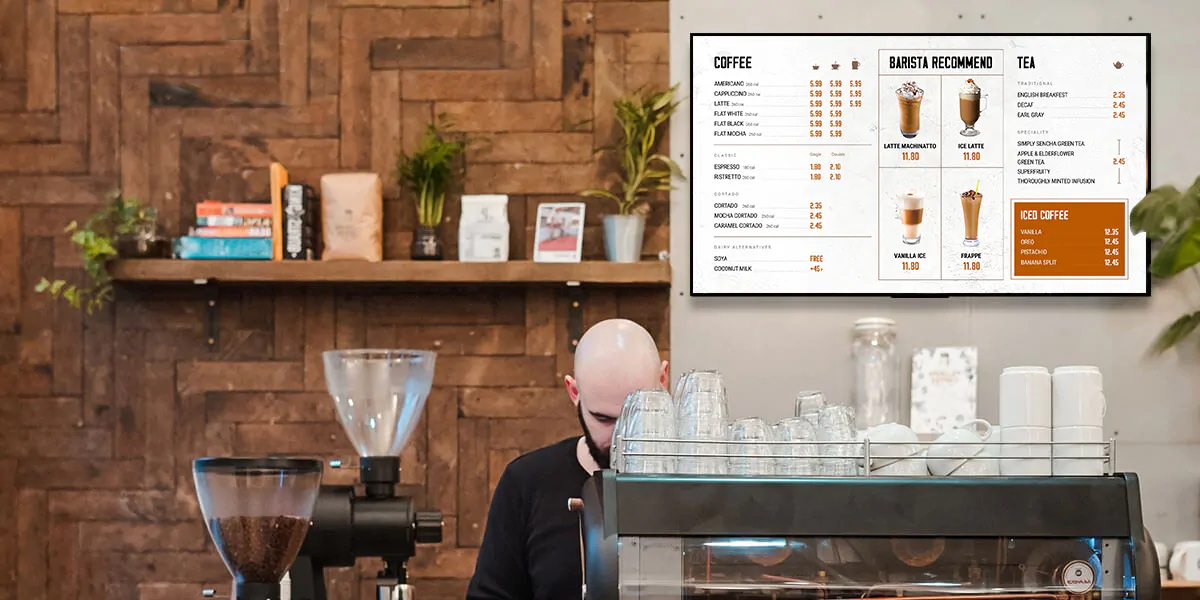
It’s like having a secret weapon to boost your sales and water your mouth.
Creating a digital menu board isn’t as intimidating as it seems. In the following guide, we’ll break down the steps you’ll need to take to get your digital menu boards up and running in no time.
As per a survey conducted by AIScreen customers in 2023, creating a digital menu board is simplified with the Software, offering interactive content and remote updates, enhancing customer engagement.
Short Summary
Digital menu boards enhance customer experience with HD displays and engaging software.
Benefits of digital menu boards are dynamic content, attention-grabbing animations, and flexibility boost sales and customer interest.
AIScreen App offers 1500+ templates, strategic placement, and budget-friendly pricing for professional digital menu boards.
Showcase top dishes attractively, enhance interactivity, and increase sales by up to 90%.
Benefits of AIScreen App includes simplifies the process with Canvas, offers user-friendly customization, and supports remote updates.
AIScreen App offers a free trial, starting from $10/month, ensuring a seamless and engaging digital menu board experience.
Digital Signage Menu Board – A Perfect Way To Grab Attention And Boost Sales by 90%

As the world gets more and more digital, so do menus. With digital signage menu boards, you can show off your restaurant’s top dishes brightly and attractively, making them stand out.
Moreover, if you want to take the customer experience to the next level, consider creating digital menu cards for your restaurant. It enhances interactivity, provides detailed information, and adds a modern touch to your dining experience.
A study conducted at Iowa State University investigated the impact of digital menu boards on decision-making. The research found that when images of food, such as salads, were added to a rotating cafeteria menu at a summer camp for kids, salad consumption increased by up to 90%.
These menu boards offer endless possibilities for creating various types of content, including mouthwatering food images, engaging videos, enticing descriptions, and even real-time updates on daily specials.
Creating compelling digital signage content will benefit your business by capturing customers’ attention, increasing engagement, and driving higher conversions.
When you design engaging content, you create a captivating visual experience that draws customers in, ignites their interest, and enhances your branding further, ultimately boosting brand loyalty and fostering repeat business.
How to Create a Digital Menu Board 2024 | Step By Step

As we know, designing digital menu boards is becoming an increasingly popular way to display menus.
With the rise of technology, creating a user-friendly and visually appealing digital menu display is now possible to help your business stand out from the crowd.
A screen is compulsory for any digital menu board, but Insignia Fire TV is the best. After that, here’s how to ensure a tremendous digital menu display in 2024.
1. Choose Best TV for Your Digital Menu Board | Affordable Solution
Unlock the gateway to a dynamic realm of innovation with our riveting video, showcasing the absolute best and most affordable digital menu board TV models for 2024. In this transformative content:
Transform Your Business: Experience cutting-edge technology that redefines your business presence.
Budget-Friendly Solutions: Tailored for all types of establishments, providing cost-effective options.
Elevate Your Showcase: Discover a new level of presenting your offerings with flair and style.
Ideal for Various Businesses: Whether you run a restaurant, cafe, or any business, find the perfect fit.
Golden Ticket to Innovation: Seamlessly blend innovation and affordability for a winning combination.
By the video’s end, you’ll possess the knowledge to make informed decisions aligning with your unique business needs. Don’t miss out on the opportunity to revolutionize your business presence. Click play now and let the digital transformation begin!
2. Three Ways to Mount Your Digital Menu Board TV on the Wall
Dive into the world of seamless aesthetics as we unveil the top 3 ways to flawlessly mount your Digital Menu Board TV on the wall. But here’s the catch – you’ll need a skilled hand to bring your vision to life!
1. HelloTech – Your Digital Installation Wizards:
When it comes to tech installation expertise, HelloTech stands out as your go-to solution. Their skilled professionals specialize in setting up and mounting digital displays with precision.
From assessing the optimal positioning to ensuring secure installations, HelloTech transforms the daunting task of mounting into a hassle-free experience.

2. Best Buy’s Geek Squad – Tech Brilliance at Your Doorstep:
Best Buy’s Geek Squad is synonymous with technical proficiency. Entrust your digital menu board TV installation to their trained experts who excel in turning your wall into a canvas of innovation.
Seamless service and unparalleled expertise make Best Buy a reliable choice for businesses seeking a hassle-free mounting experience.

3. DIY Mastery with Amazon and a Local Handy Pro:
Prefer a hands-on approach? Order your mounting equipment directly from Amazon – the one-stop shop for all your tech needs. Once your gear arrives, enlist the help of a local handyman.
Many skilled professionals offer their services on platforms like TaskRabbit, ensuring your digital menu board is securely mounted without breaking the bank.
3. Next, Install Digital Menu Board Software on Your TV Screen With This Guide (No Additional Hardware Needed)
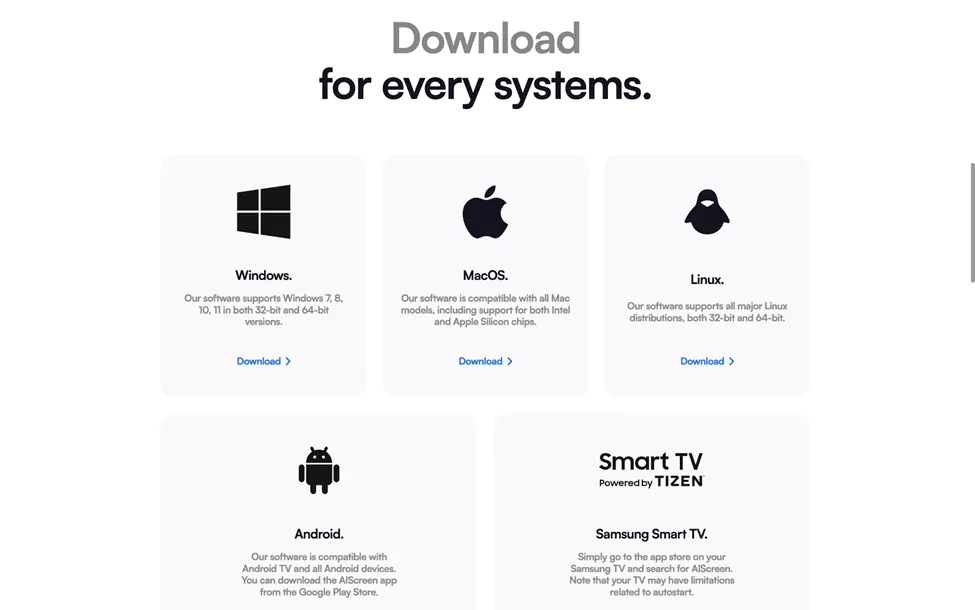
The next step in creating a digital indoor or outdoor digital menu board design is choosing a reliable digital menu software provider. Many options are available, and each of them has its benefits.
Look for one that offers features like custom content management, remote control, analytics tools, and more.
AIScreen is the leading digital menu board software provider in the market that aids in creating a digital menu board.
Our app makes setting up and managing your digital menu screen easy. Our digital restaurant menu app serves all your creative requirements.
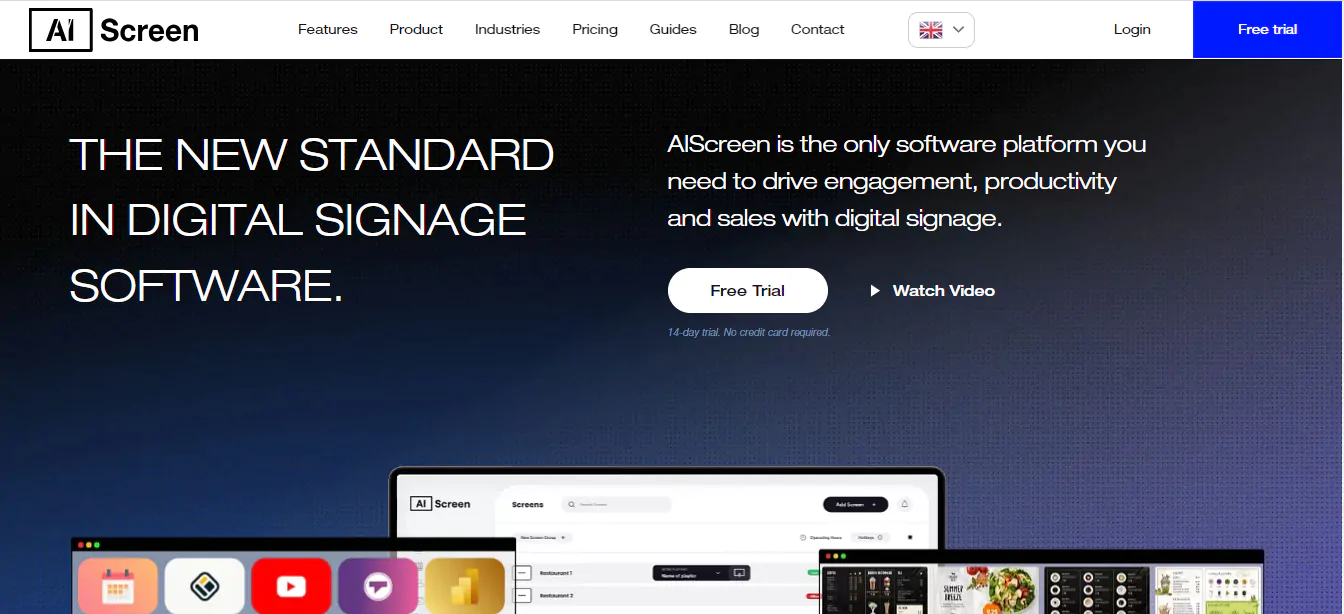
The AIScreen digital menu app has built Canvas, which consists of pre-made templates that number up to 1,500; you can benefit from their professionally designed layouts.
After selecting a digital menu template, you can edit it extensively.
Our app offers a Canvas for restaurant owners to create digital menus. It includes a range of design templates and options, making it an excellent tool for designing menus.
With AIScreen, we redefine the way to present the menu board offerings with cutting-edge technology. With the power to update content in real-time, our digital menu boards offer convenience for businesses, enabling them to adapt and promote specials effortlessly.
4. Sign Up Into Your Menu Board App Software
To start designing, please log in to your AIScreen app. This is where you can store and save all your design elements for future use.
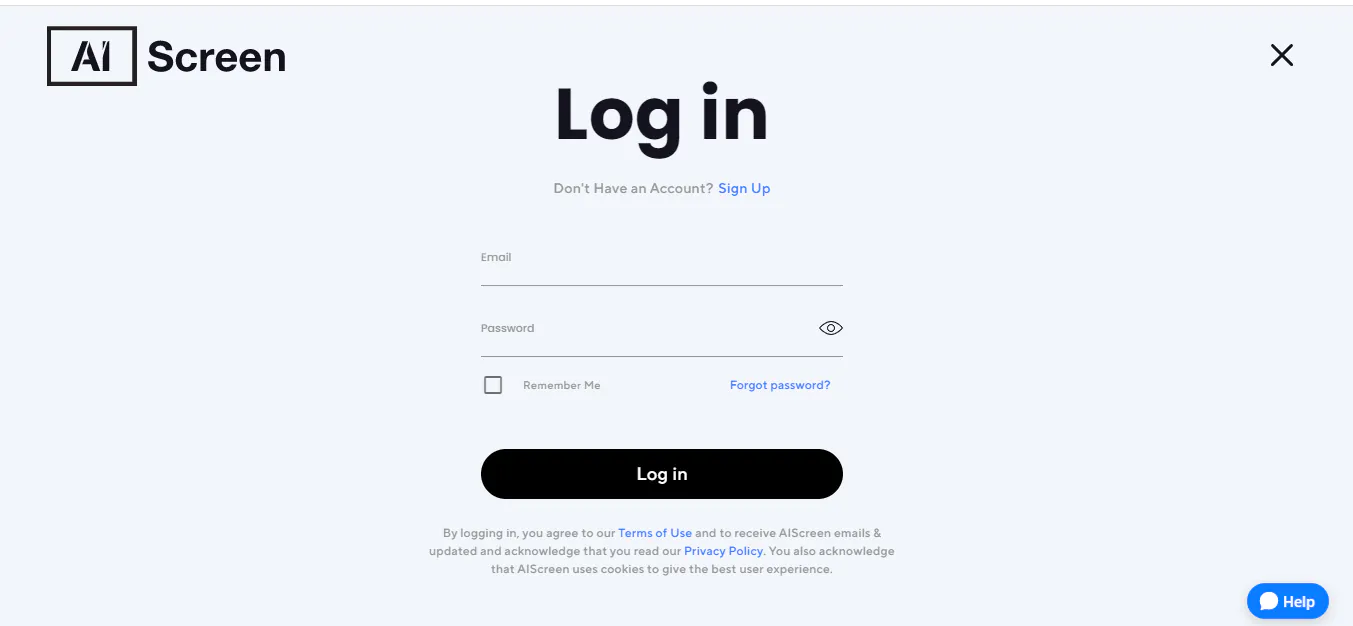
If you are new to AIScreen, sign up for a free trial and get started.
With this trial, you can create digital menu boards for free, exploring the platform’s features and experiencing the benefits before committing.
Enter your login information, such as your email address and password. You will be asked to create your username and password for security purposes.
Once you have signed up, you can start creating a digital menu with the help of our user-friendly editor.
5. Pair Up Your Screen With the AIScreen App
Once your digital menu is up and running, pairing it with the AIScreen App is one of the steps.
1. Open the AIScreen App and navigate to the “Screens” section in the left menu.
2. Click on the “Add Screen” button located in the top right corner of the screen.
3. Input the 4-digit pairing code displayed on your TV screen into the designated field.
4. Provide a name for your screen and choose the desired orientation (horizontal or vertical).
5. Save your settings to complete the pairing process.
Now, your digital menu is seamlessly connected to the AIScreen App, empowering customers to interact with menus, place orders, and explore promotions directly from their devices.
Enjoy the convenience of remote content control, allowing you to manage updates and changes effortlessly from anywhere in the world.
Rest assured, the AIScreen App’s media players will ensure the smooth and uninterrupted operation of your digital menus. Elevate your customer experience with this simple and effective pairing process.
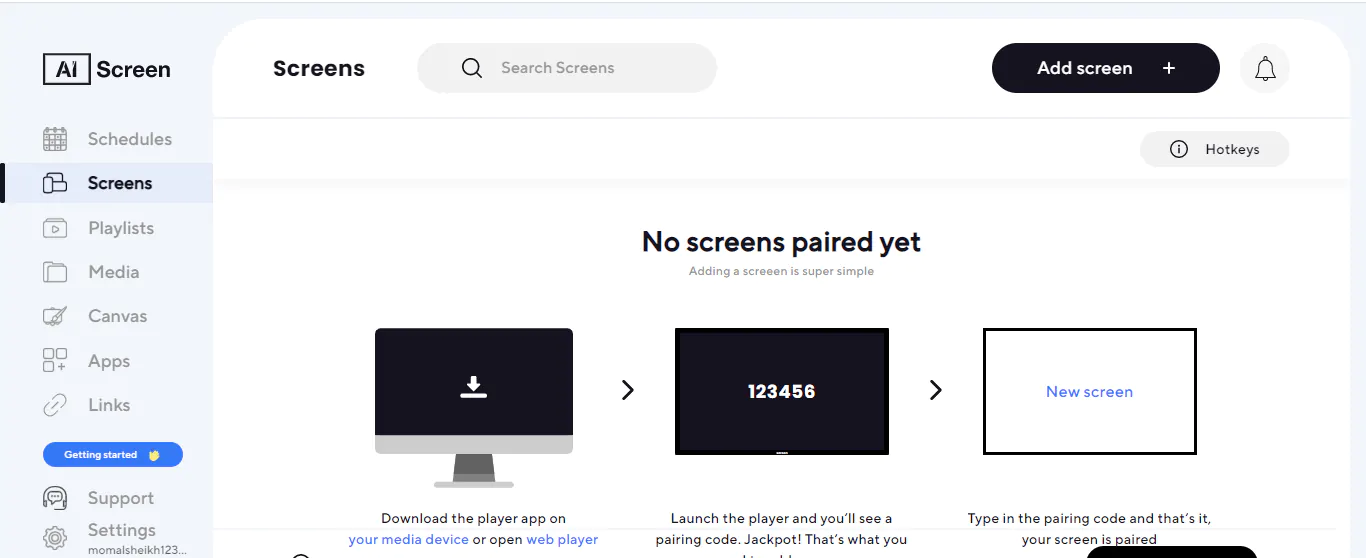
6. Click On The Canvas On The Left Side Bar
You will find a button called “Canvas” on the left sidebar. This is where all your design elements are stored and saved for future use. You can create an unlimited number of menus with the help of Canvas.
In Canvas you can customize any menu and additional things like backgrounds, text boxes, images, logos, etc.
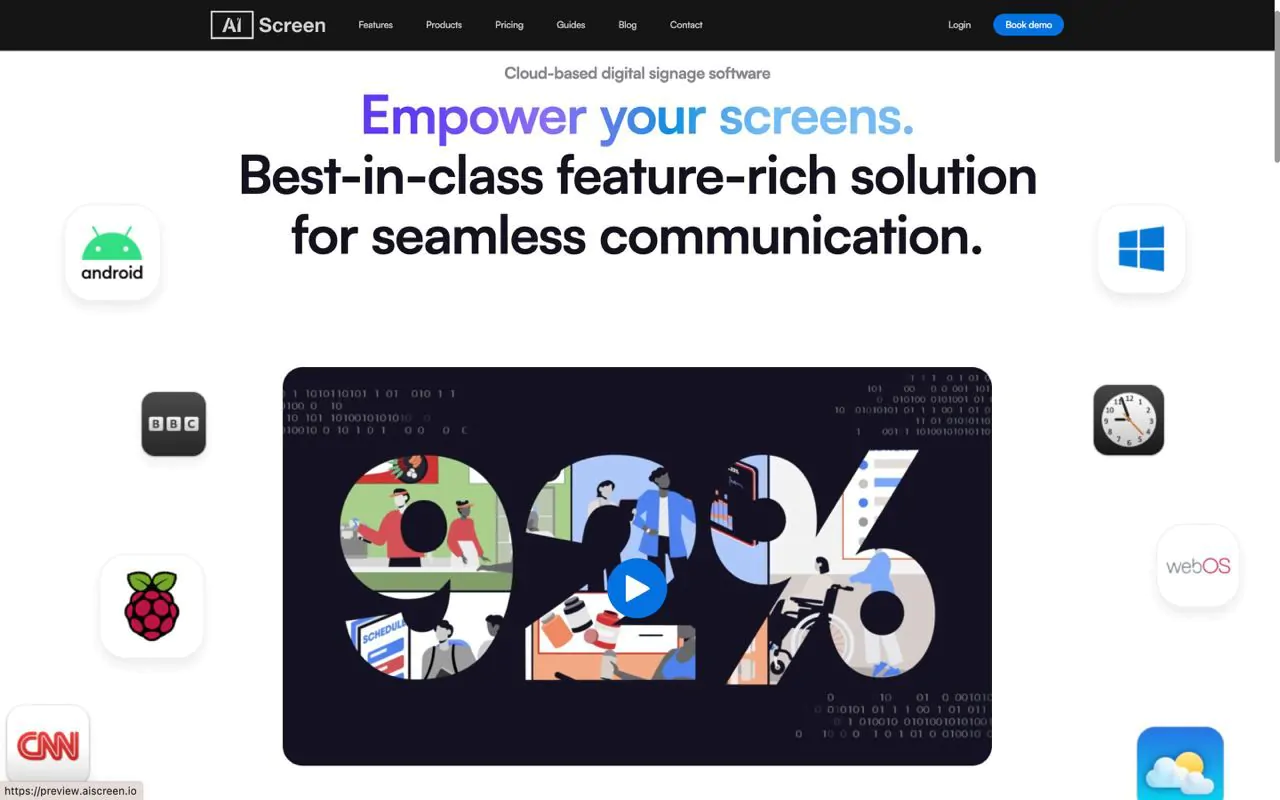
7. “Select One of +1500 Digital Menu Board Customizable Templates to Broadcast it Directly on Your Screen.”
Canvas has 1500+ design templates and backgrounds. You can select the one that best suits your restaurant’s theme.
All you need to do is drag and drop elements into the canvas, add text boxes, upload images, and save your design.
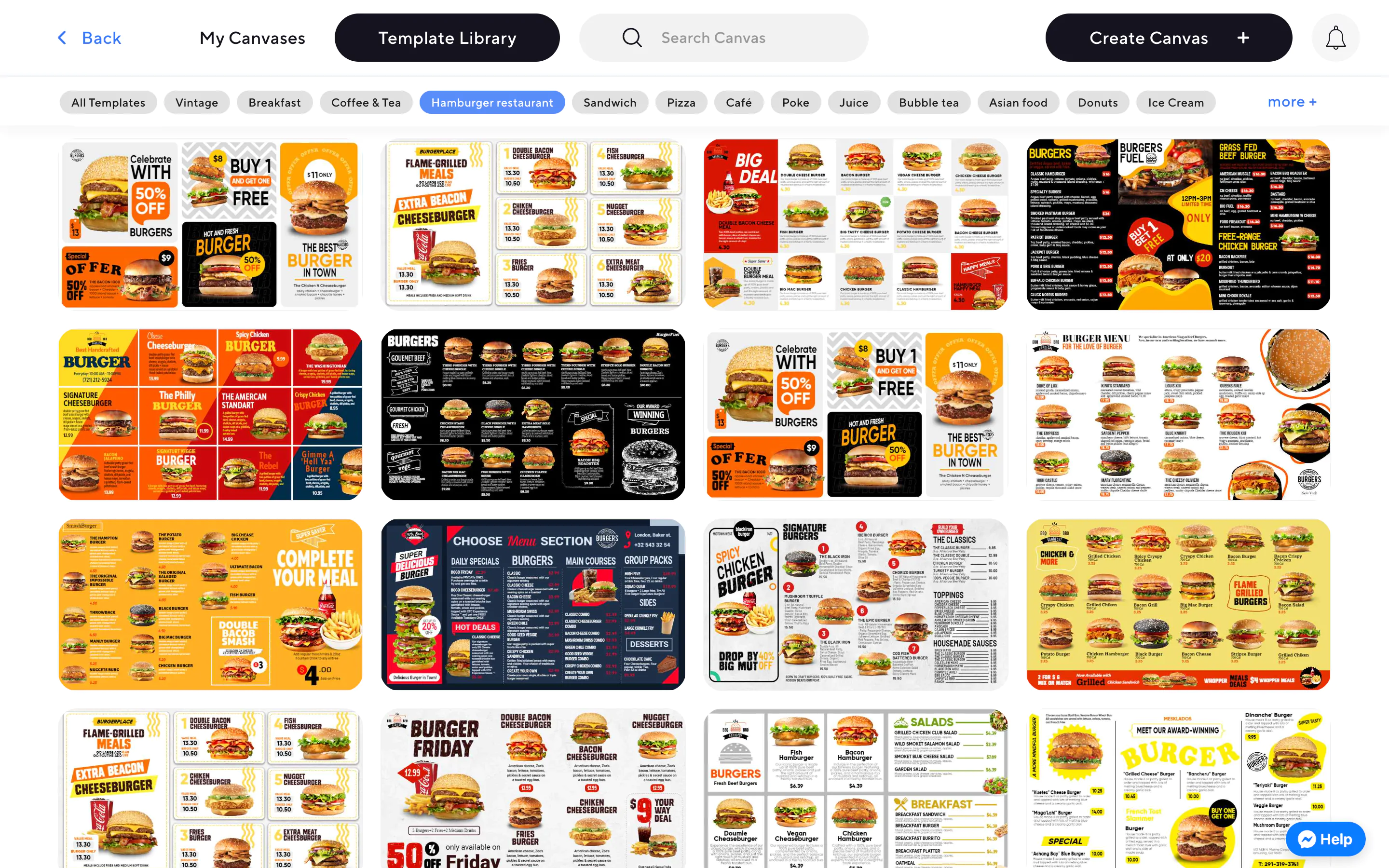
If you own a cafe or coffee shop, select a menu template that suits your requirements and add items from your list of offerings.
You can thoroughly review the templates and choose the one that will evergreen your restaurant’s image.
Once you have finalized a design, it is time to customize it.
8. Customize The Prices, Names for Your Items, Fonts, Colors, Logo, etc
Customizing the fonts, colors, and logo best suits your restaurant’s image. You have complete control over how it looks and add any special offers available to customers.
Creating digital menu boards is not complete without a logo or branding element. With the help of Canvas, you can upload your business logo and adjust its size, color, and transparency.
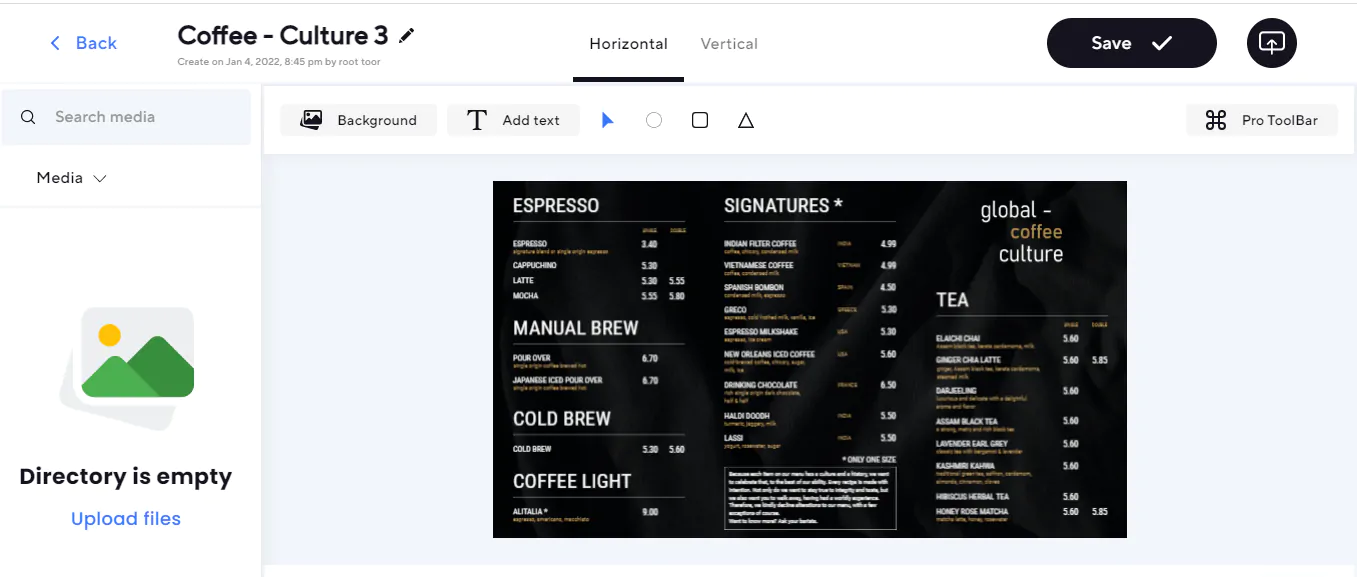
Try to choose something that will catch the eye of customers from a distance.
You can also add your business name and contact information to make it easier for customers to contact you.
9. Now Click The Save Button To Save Your Digital Menu Board Designs
Once you have finished adding all the content to your digital menu boards, click the save button.
It also allows you to back up your design and content easily if something goes wrong. You can then publish your digital menu board design online and show it to customers.
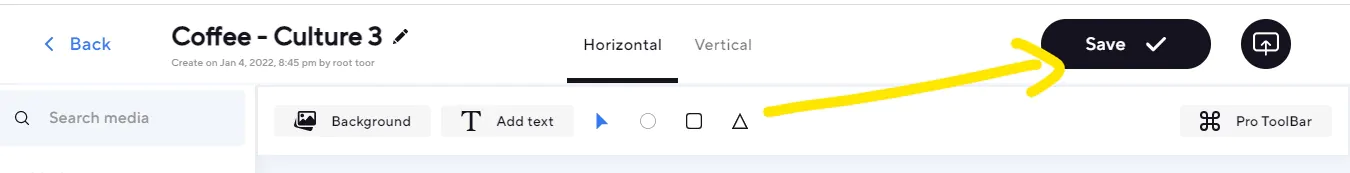
Finally, don’t forget that you can constantly update or edit the content of your digital menu anytime you want.
Now, Congratulations, you’ve got your digital display up and running!
Planning Your Digital Menus – Some Tips On How To Make A Digital Menu Board

Before you jump into creating your digital menu boards, it’s essential to take some time for planning.
This will help ensure that you set up your digital menu boards effectively and attractively.
Here are some tips when it comes to planning out your digital menu boards:
1. Group Your Menu Items Correctly
Organizing similar items together is often neglected despite being common sense. So here is Sigma Rule #1: Similar items must go together. Period.
To avoid confusing customers and save their time, make sure to group menu items correctly and categorize them appropriately on your digital menu boards.

To make it easier for your customers to differentiate between menu options, it’s helpful to create distinct categories in advance. You can also utilize colors, design variations, and borders to enhance your understanding further.
2. Avoid Cluster Menu Designs and Layout
Many restaurants try to save space and money by cramming too many options on their menu boards.
However, this often leads to a cluttered display that confuses customers. So, it’s better not to overcrowd your menu board with too many options.

A menu must be straightforward to read so customers can quickly find what they want.

Say goodbye to listing out every single combo option. Instead, keep things clean and organized. Take a cheeseburger, for instance. You don’t need to spell “cheeseburger with onion rings” and “cheeseburger with fries.”
Just rock that “cheeseburger” on the menu, and let your customers choose their sidekick from the separate “sides” category. It’s all about simplicity.
Consider emphasizing your bestsellers to assist customers in selecting what to order and prioritize menu items that generate the most revenue.
3. Timing Matters: Your Menus Need to Adapt
Business owners face difficulty in promptly introducing new promotions with the use of static traditional menu boards.
To boost sales, businesses can use Digital Menu Boards to cross-sell and upsell to customers. However, owners must get a digital menu board solution with a centralized content management system.

With a cloud-based system like AIScreen, they can make quick updates from anywhere with an internet connection.
By combining business strategies with real-time data, owners can launch promotions to customers at the right time to increase sales.
4. Include Captivating Images and Animations To Create Digital Menu Boards
Including images, videos, and animations can help you attract and retain more customers, as visuals receive 94% more views than text-based information.
So, using visuals to make your content more engaging and exciting for the viewers is recommended.
To assist customers in making their orders, it is advisable to showcase your most appealing food images or videos. It is essential to ensure that the aspect ratio of your visuals is correct.

Furthermore, incorporating animation effects like steam or flame can enhance the attractiveness of your food images, potentially leading to more purchases.
Avoid adding too many animations to ensure your menus get the attention they deserve.
A professional menu designer can help you strike the right balance and create designs that showcase your menu items effectively.

If you’re budget-conscious, look for companies that offer pre-designed animated templates that can be customized for your business.
However, it’s best not to use Microsoft PowerPoint or Google Slides to display your menus on TV screens.
5. Don’t Mess Up the Layout
Your digital menu board design should be easy to navigate and visually appealing to attract customers.
Ensure it aligns with your restaurant’s brand identity for a consistent look and feel. Remember that the layout plays a crucial role in making it effective.
To avoid discouraging customers, ensure your digital menu boards have a simple and clean design without too much clutter. Use contrasting colors to highlight items and include visuals to grab their attention.

It is essential to incorporate sufficient white space in the design of the menu board. This will aid in maintaining an uncluttered and well-organized appearance while enhancing readability for customers.
6. Position Digital Menu Boards in the Right Place
Poorly positioned displays are a frequently neglected mistake with digital menu boards. This refers to menu boards that are hard to read, not because of their content but their placement.
To ensure the menu at a restaurant is easy to read, it’s essential to position it in a way that balances the light and shadow to avoid poor lighting or glare.

Even with a great menu board, poor positioning can make it difficult to read.
To ensure easy readability, position the board in a well-lit area that doesn’t cause glare. Avoid having the light source be too intense compared to the board.
This way, your consumers can easily read the board from any ideal viewing location.
7. Don’t Forget Your Promos and Special Offers

Designing digital Boards allows you to display promotions and special offers whenever possible, giving you flexibility.
You can also feature seasonal and regular food items to attract customers. By choosing the right offers at the right time, you can effectively upsell and cross-sell to increase sales.
Digital boards aren’t just for showcasing your mouthwatering dishes. Nope, they can also be a platform for interstitial promos and ads.

The Benefits Of Digital Menu Boards
Digital boards in restaurants are like big electronic screens that show you what food they have. The cool thing is they can easily change what’s on the screen. So they can quickly take it off the screen if they no longer have a certain dish.
These digital boards can also give you more info about the food, like what’s in it or how it’s made. If the restaurant has a special deal, they can set it up to show on certain days or times without having to do it themselves. It’s like magic!
Signup With AIScreen App Today To Get Started
Get started with the AIScreen App now! Easily manage your digital board and make it look professional.
Explore the latest features like interactive content, customer engagement tools, and remote updates to keep your customers engaged.
With pricing starting from just $10/month, we have options to fit any budget.
Try our free 14-day trial for a hands-on experience with the AIScreen App. See if it’s the right fit for your business.
Maximize your digital menu design’s potential with the AIScreen App. It’s powerful and user-friendly.
Do you have questions or need help? Reach out via email, chat, or phone. We’re here for you!”







